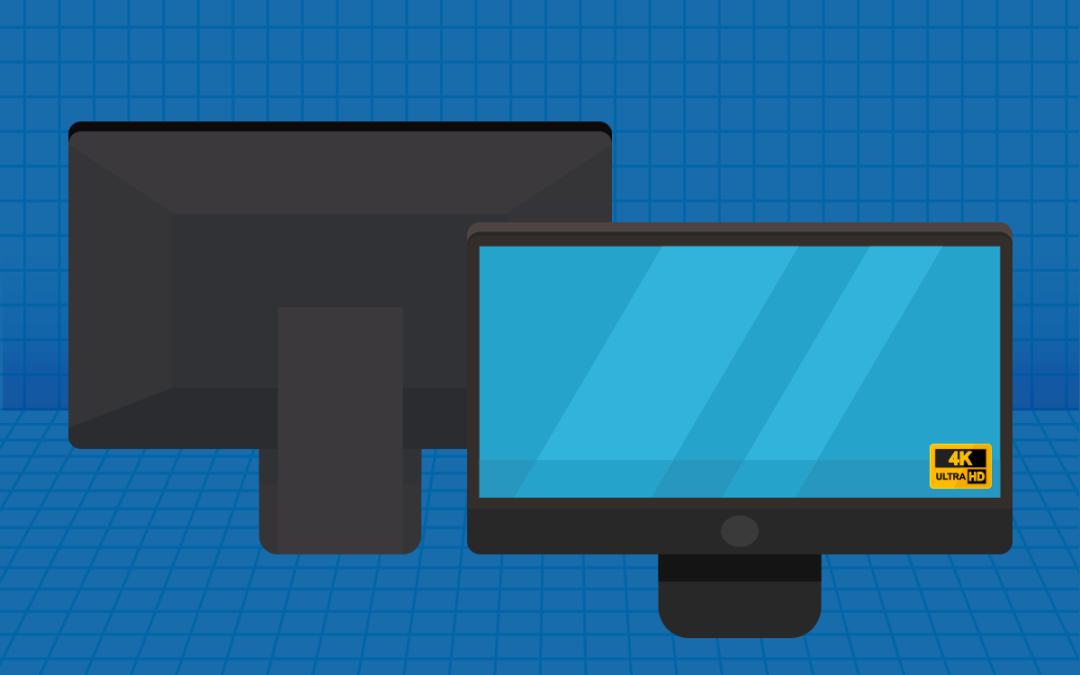
Choosing the Right Computer Monitor
Once you’ve determined monitor usage, you’ll need to consider various specifications. We’ll discuss six of them below, but these will not all carry the same weight. Again, it depends on how you use your computer.
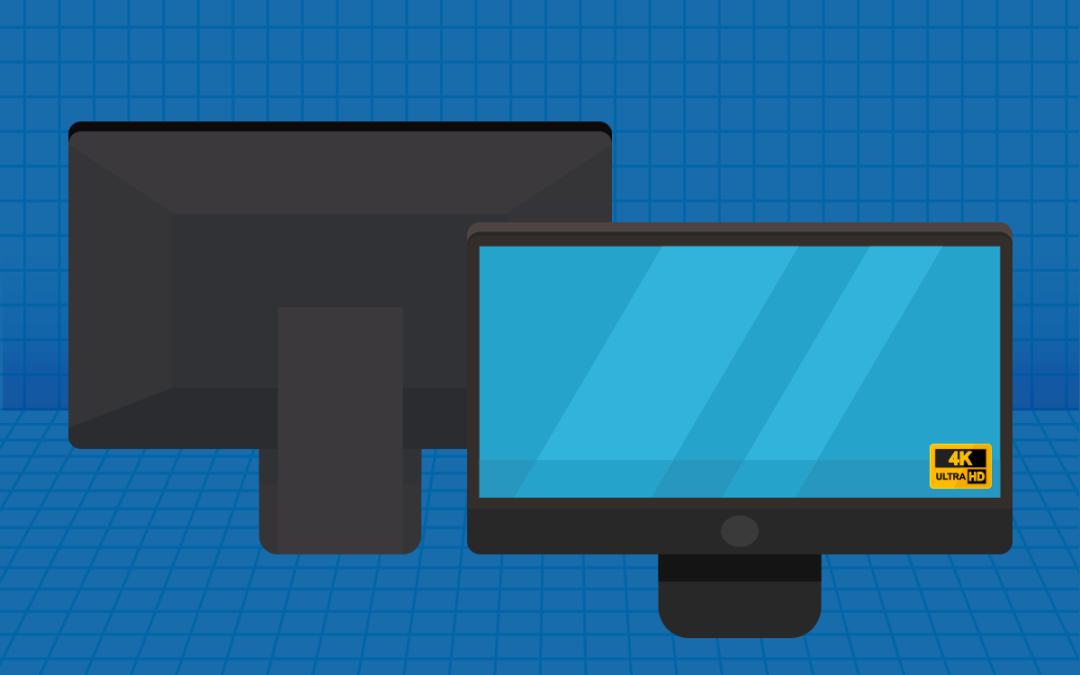
Once you’ve determined monitor usage, you’ll need to consider various specifications. We’ll discuss six of them below, but these will not all carry the same weight. Again, it depends on how you use your computer.

Mail or internet service providers (ISPs) use algorithms, custom configurations, and/or machine learning to filter emails, and this keeps your employee’s inbox free from unwanted emails. The filters also aim to stop emails with ill intent (e.g. viruses, phishing, or ransomware).

Sending an email is convenient and quick, but when it comes to confidential data, you’re better off choosing another method of delivery, one that doesn’t have as many potential points of access for an ill-intentioned actor.

You may not think of yourself as “handy,” so the thought may not even have crossed your mind to take apart your cell phone or laptop to try and repair it. But did you know that in certain cases it might be illegal for you to even try? There is a debate raging over “right to repair.”

Windows 11 simplifies Microsoft’s operating system and user interface. The new release is still only at the preview stage, but we know there’s a new startup sound and Start menu. Additionally, snap controls allow users to resize and reposition windows on their desktop. Microsoft also touts its content personalization tools and many widgets to choose from. Plus, an app store rebuild makes it easier to browse, install, and update applications.

The risk of cyberattack is still growing globally, and no business is too small to hack or breach. It’s important to plan for business continuity and disaster recovery, and to do so in advance so you’re prepared for the worst. But first, you’ll need to understand the difference between the two.