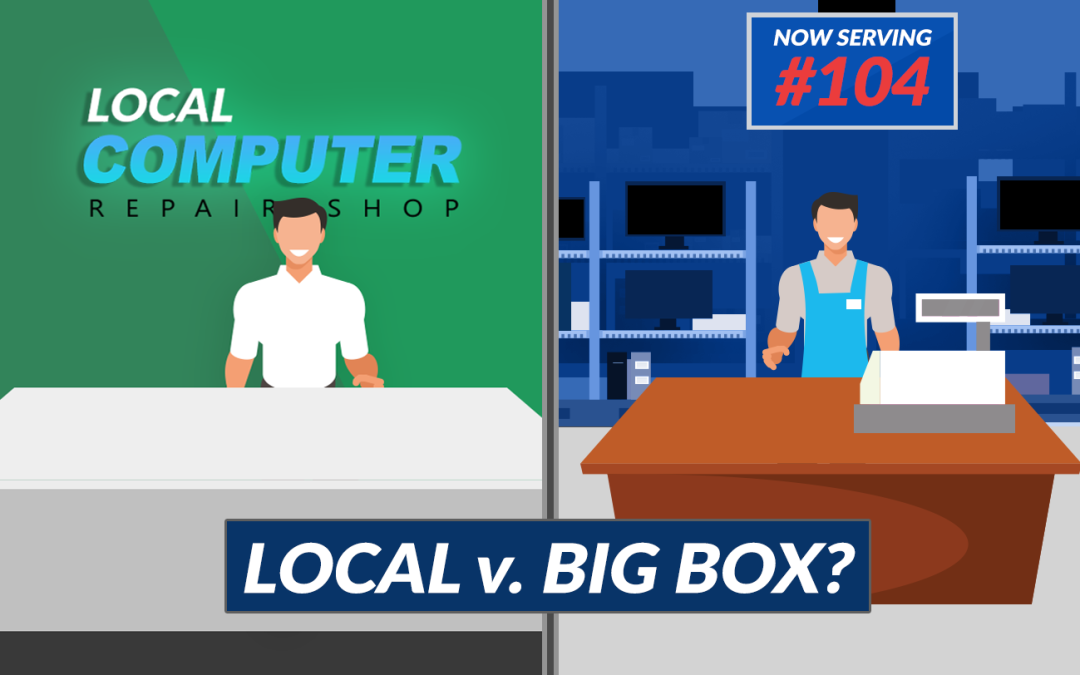by Matt Ingram | Oct 22, 2020 | Blog
Maybe you want to be a little mysterious, but more likely you want to protect your privacy when browsing online. You don’t want cybercriminals seeing what you’re doing, or marketers knowing where you go online and what you search for. So, you anonymize your activity using Incognito mode or private browsing. Really though, you want to be using a virtual private network (VPN).

by Matt Ingram | Oct 13, 2020 | Blog
Nobody likes to be told what they can’t do. Still, there are certain never dos that you should keep in mind when it comes to your work computer. This article captures the top six things you should avoid doing on your work computer.

by Matt Ingram | Oct 8, 2020 | Blog
Your computer is down for the count. You’ve tried the perennial favorite – turning it off and back on again – but somehow, your tech magic has not worked this time! You need help, and you want it fast. The question is whether to take it to a local computer business or big-box store for repair.

by Matt Ingram | Sep 29, 2020 | Blog
Mobile, remote workforces still need tools to share and collaborate with one another. Business teams want to work together and get the job done efficiently. Microsoft SharePoint helps make that happen.

by Matt Ingram | Sep 22, 2020 | Blog
The Rolling Stones sang, “Hey you, get off my cloud,” yet businesses might want to think instead about leaving the public cloud. Weigh these possible public cloud concerns against the advantages of alternate cloud solutions.

by Matt Ingram | Sep 17, 2020 | Blog
Fresh-baked cookies are yummy, but you may not have the same positive associations with cookies on your computer. Here’s what you need to know about cookies and what they mean for your internet browsing.