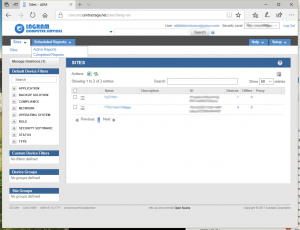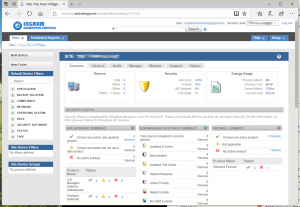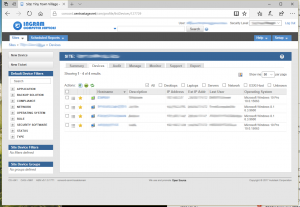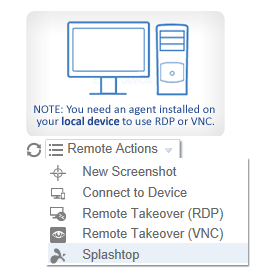Customers that subscribe to our managed services, can remote access their computers. We do not set this up automatically, so please let us know if you would like to use this feature.
Start by going to https://concord.centrastage.net/
Login with your username and password.
Once you login, you will see a list of Sites that you have access. Click on the site you want to view.
Now you will get a Site Overview. Just click on the Devices Tab.
Now you will see a list of devices. Click on the device you want to connect to.
Now you have an overview of your device. On the right side of the screen you will see an image like the one above. Click on Remote Actions and then Splashtop.
You can also connect RDP (Remote Desktop Protocol – Faster) or VNC (Slower and I wish I could turn that option off.)
You will need to connect from a computer not managed by us, please contact us.
As always, if you have any questions, please let us know.