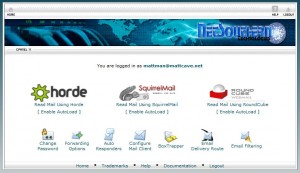Using the Webmail Interface
You can access the Web-Based Email by going to: http://www.netsouthern.com/webmail
You can also add /webmail to the end of your domain name: http://www.yourdomain.com/webmail
Be sure to login with your full email address as your username.
There are multiple webmail interfaces. Everyone has their favorite.
 |
This one has the most features. It’s not very pretty but it does have calendars. |
| This is the best looking one of the three. | |
 |
Very simple. Very fast. |
 |
You can change your email password if needed. |
 |
You can forward your email to another address. |
 |
If you are not going to be able to answer your email for a while you may want to setup an auto responder. Just keep in mind that spammers get these too. So you may have just confirmed you email address with a spammer. |
 |
You can auto-configure your email client. |
 |
No longer available. |
 |
This feature allows you to review email delivery attempts for your account. You can see details of each delivery attempt, including whether a message was delivered successfully. You can also see the delivery route for a message from your account’s mail server to a remote address. |
 |
In this area you can manage filters for your main account. |